Step 1 : Download the ActionBarSherlock (ABS) Library from the website
http://actionbarsherlock.com/
Step 2 : You will get that library in the ".zip / .tar" format. After Downloading that ABS library extract it.
Step 3 : Now Import that ABS library as a project in your eclipse. Below Screenshot demonstrates how to
import project to your eclipse.
Step 4 : Now Open your Project,Make "Right Click" on Project Node, a list of options will open and you will find "Properties" at the bottom of the options. Select it and continue with the screen flow.
Now, you are ready to access ActionBarSherlock Library Features in your Android Application Project.










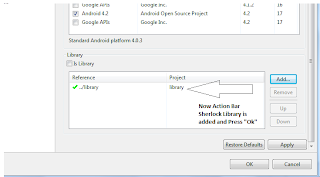
Thank you for your kind information about action sherlok....its works fine for me....
ReplyDeleteThank You Abishek Devaraj
DeleteThis seemed to work all the way until the end. But then after I press Ok on the properties form the green check turns to a red X and I don't have access to the Library.
ReplyDeleteHi joe, Make sure your android-support-v4 jar file in your android project. should be same as in actionbarsherlock library.
Delete